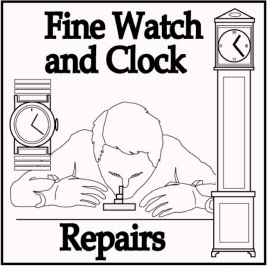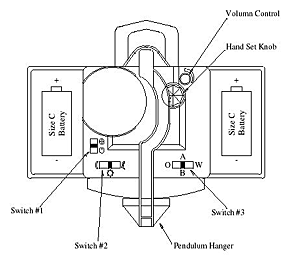|
Hermle Quartz Chiming Movement
SET UP INSTRUCTIONS
1. Install two new, leak-proof
"C" size alkaline batteries in the battery compartments
with the positive (+) end towards the top of the clock. The clock will
begin to "tick"
once per second as soon as the batteries are installed.
DO NOT INSTALL THE BATTERY
BACKWARDS AS THIS WILL RUIN THE ELECTRONICS.
2. Refer to the detailed
"operating instructions" and select the desired chime
functions
using the control switches on the clock movement. You may turn the
minute hand
in either direction past the "12" to listen to the chimes
and check the volume.
3. The pendulum hanger "located at
the rear of the clock movement" is fastened to the
left of the movement with a friction fit clip, push the bottom of the
pendulum hanger
to the right to release. Hook the pendulum onto the pendulum hanger.
There maybe
a protective plastic film on the brass pendulum bob that should be
removed.
4. Hang the clock perpendicularly on a
sturdy hanger. A screw into a wall stud or a
"molly
fastener" is best.
5. Set the clock to the correct time by
turning the minute hand forwards or backwards.
6. Give the pendulum a small push to
start it swinging. The pendulum function is
decorative and does not affect the running of the clock.
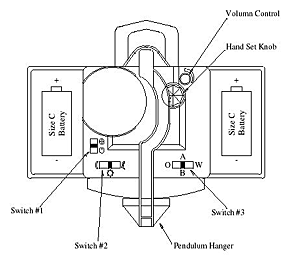
OPERATING INSTRUCTIONS
SETTING THE TIME
Set the clock to the correct time by turning the minute hand forwards or
backwards. Do not turn the
hour and as this will cause the clock to strike incorrect hour counts.
ELECTRONIC CHIMES
The chimes are electronically programmed and require time to become
synchronized with the
hands. After setting the time, the clock must run until the next hour
chime before the quarter hour
chimes will agree with the hands.
When demonstrating the chimes or setting the time, the clock will not
chime on the quarter hours
and may chime several minutes before the hour. If the hands are moved
from one hour to the next
before the first hour chime has completely finished, the hour strike
counts may be incorrect but will
adjust correctly at the next hour.
MOVEMENT FUNCTIONS
Refer to the diagram for the
location of the various switches and controls.
Hand Set Knob
This knob can be used to turn the hands, but it is more convenient
to set the time by simply moving
the minute hand directly.
Volume Control
The volume control knob will regulate the chime volume. Turn it
counter clockwise for full volume
and clockwise for less volume.
Low Battery Indication
When the chimes begin to sound distorted or to chime erratically, it
is an indication that the battery
power is low, and the batteries must be replaced for proper chime
functions. Silencing the chimes
at
night and/or selection of Bim-Bam chimes will extend battery life.
Switch #1
Circle with 4 divisions - Clock will chime each quarter-hour.
Circle with single line- Clock will chime only on the hour.
Switch #2
Moon - Chimes will be softer for eight hours each day.
Sun - Chimes will be at normal volume at all times.
Moon with Slash - Chimes will not play for eight hours each
day.
When this switch is moved to the left or the right position, the
chimes will be affected at the same
time
every day for eight hours beginning at the next hour. Normally this
would be done in the evening
for
softer chimes or no chimes during the night.
Switch #3
"O" - Chimes are off and will not sound.
"B" - Bim-bam Strike, Hour count and half past.
"W"- Westminster chime melody plus full hour strike.
|